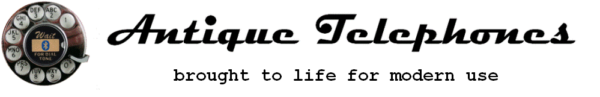What service do you want to use with your antique telephones?
- Mobile phone service (cell phone carrier like Verizon Wireless or T-Mobile): purchase a Bluetooth gateway.
- Home internet: purchase a VoIP telephone adapter and a pulse-to-tone converter.
- Cable-based phone service (like Comcast or Spectrum): purchase a pulse-to-tone converter.
- Traditional land-line service (like Verizon or AT&T home service): you don’t need to buy anything extra, but they might not be here for long.
- None: make only internal (in-house) calls among your own antique phones using a PBX system.
Mobile phone service: Bluetooth gateway
 This is the method I initially chose for making calls through my antique telephone, and it’s probably the one I will return to. I like it because I use my iPhone all of the time anyway to access the internet and send text messages, so it made sense for me to pair my antique telephone with my iPhone while I’m at home.
This is the method I initially chose for making calls through my antique telephone, and it’s probably the one I will return to. I like it because I use my iPhone all of the time anyway to access the internet and send text messages, so it made sense for me to pair my antique telephone with my iPhone while I’m at home.The XLink BTHD is such a device – it links your mobile phone to a traditional land-line telephone. Not only does it support rotary dialing, but you can even make calls on a non-dial telephone by briefly depressing and releasing the hook switch, activating the voice recognition function of your cell phone. After reading user reviews for this and other devices on Amazon.com and elsewhere, it appeared that people have had the most luck with XLink’s devices. (I have also listed some of the other competing devices at the bottom of this page.) I learned that the makers of the XLink gateways regularly provide firmware updates that address phone compatibility issues as they arise. I bought the XLink BT (an earlier version) on Amazon for $39.99.
- XLink BTHD, BT2, and other models devices from Xtreme Technologies – these are the devices I recommend buying, mostly because the company is constantly providing firmware updates (ongoing upgrades to the device’s performance).
- Siemens Gigaset Bluetooth Gateway – Look familiar? This is the exact same device as the XLink BT, just re-branded as Siemens. From what I can tell, it works the same as the XLink and can even receive firmware updates from the XLink software, but I read a couple of user reviews reporting trouble with doing firmware updates on this version. I get the impression that this re-branded version is no longer being made, so it might be best to avoid buying this one and just get the XLink BT instead.
- GE Cell Fusion Gateway – This device is similar to the XLink BT, but it requires use of the * and # keys, which of course a rotary phone doesn’t have. Even if you were using it with an older touch-tone telephone, it can only link up to two cell phones, does not provide call waiting between the phones, and the company does not provide firmware updates.
- There may be more bluetooth gateway devices that have been released since I last updated this site. If you’ve found one I should add here, let me know!
Home Internet: VoIP Adapter and Pulse-to-Tone Converter
 If you have high-speed internet service in your home or office, you can purchase a VoIP (“voice over internet protocol”) telephone adapter, sign up for an internet-based phone service like Google Voice, and buy a pulse-to-tone converter for each antique phone to make it dial calls. This is the set-up I currently use. You can also attach just one pulse-to-tone converter to the VoIP device itself, and this will convert pulses from all connected rotary-dial phones to tone-dialed numbers.
If you have high-speed internet service in your home or office, you can purchase a VoIP (“voice over internet protocol”) telephone adapter, sign up for an internet-based phone service like Google Voice, and buy a pulse-to-tone converter for each antique phone to make it dial calls. This is the set-up I currently use. You can also attach just one pulse-to-tone converter to the VoIP device itself, and this will convert pulses from all connected rotary-dial phones to tone-dialed numbers.
Based on my previous research, I bought the OBi200 VoIP Telephone Adapter from Polycom / Plantronics (formerly Obihai). You could order this device for around $50.00 from Amazon.com, sign up for a compatible internet-based phone service, use Polycom’s ObiTalk website to link the device to your phone service, plug a telephone into the device and voila! – make and receive calls on your antique phone via the internet. What I liked most was that devices from Polycom were compatible with Google Voice, which is (currently) free for domestic calls made within the United States, and comparatively cheap for international calls. However, Polycom announced that they are no longer producing and supporting these Obi adapter products as of December, 2023. There were also a few other catches with this avenue: (a.) the Obi200 (and their other models) did not support rotary dialing, so you needed to buy an additional device to be able to dial out; (b.) the device did not automatically support emergency 911 calls (although there are ways to add this feature, for a small annual fee); (c.) you might have needed to adjust some of the settings on the Obi200 so it would work with your rotary phones.
Cable-based Phone Service: Pulse-to-Tone Converter
 Most cable television providers offer home phone service – this usually includes unlimited calling within the country for a flat monthly rate. Calls are made through the cable company’s internet-based phone service, and the phone jacks in your home are connected to this service by the cable company. If you want to use this type of phone service with your antique telephones, and you want to be able to dial out, you need to purchase a pulse-to-tone converter (otherwise, your rotary phone will only be able to receive calls). A pulse-to-tone converter will convert the pulses coming from your rotary dial telephone to dial tones that your cable company’s phone service will be able to recognize. See the Accessories tab of this site for examples of pulse-to-tone converters you can buy. Be aware that, depending on the phone service you’re using, you may have to try different pulse-to-tone converters before you find one that works for you. Be sure to save the packaging and receipt for any device you buy until you’re sure it works as expected.
Most cable television providers offer home phone service – this usually includes unlimited calling within the country for a flat monthly rate. Calls are made through the cable company’s internet-based phone service, and the phone jacks in your home are connected to this service by the cable company. If you want to use this type of phone service with your antique telephones, and you want to be able to dial out, you need to purchase a pulse-to-tone converter (otherwise, your rotary phone will only be able to receive calls). A pulse-to-tone converter will convert the pulses coming from your rotary dial telephone to dial tones that your cable company’s phone service will be able to recognize. See the Accessories tab of this site for examples of pulse-to-tone converters you can buy. Be aware that, depending on the phone service you’re using, you may have to try different pulse-to-tone converters before you find one that works for you. Be sure to save the packaging and receipt for any device you buy until you’re sure it works as expected.
Traditional Home Phone Service
Traditional wire-line phone service, like that provided by the legacy Bell telephone companies, is usually able to recognize the pulse signals from rotary telephones, so you shouldn’t need to buy anything extra to make an updated antique phone work – just plug it into a working phone jack. Using a local land-line phone service is probably your most reliable option, given the reception and compatibility issues that some users have faced with the other devices described above. To avoid monthly charges for services you don’t need, call your local phone company and ask them for their simplest plan. But be aware that traditional land-line service is being discontinued in favor of newer wireless and internet-based technologies in many locations. Here’s a 2013 Associated Press article on this topic.
No Phone Service: PBX System for Internal-only Calls
 Let’s say you have more than one antique telephone in your home, and you only want to be able to make a call from one of these telephones to another. You might come to this conclusion if none of the options above work for you – perhaps you tried a bluetooth gateway and/or a VoIP adapter, were unhappy with the results and you know you don’t want to sign up for traditional home phone service through a local provider. But you still want to be able to hear your old phones ring and be able to talk on them. A PBX (Private Branch Exchange) system is essentially a box that can connect multiple telephone extensions within a home or office, and also connect those stations to an outside line. You can use a PBX to connect your antique telephones with each other without incorporating an outside line. You can also combine the use of a PBX with one or more of the services described above (for example, you could plug a bluetooth gateway into your PBX and make outside calls through your cell phone). An example of a simple PBX model is the KX-TA824 from Panasonic. I’ve seen this one on sale for $169.00 plus shipping through Amazon, and you might be able to find this or something similar on eBay.com. It is always a good idea to save your receipt and all of the packaging when purchasing a device like this in case you find that it doesn’t work well for you.
Let’s say you have more than one antique telephone in your home, and you only want to be able to make a call from one of these telephones to another. You might come to this conclusion if none of the options above work for you – perhaps you tried a bluetooth gateway and/or a VoIP adapter, were unhappy with the results and you know you don’t want to sign up for traditional home phone service through a local provider. But you still want to be able to hear your old phones ring and be able to talk on them. A PBX (Private Branch Exchange) system is essentially a box that can connect multiple telephone extensions within a home or office, and also connect those stations to an outside line. You can use a PBX to connect your antique telephones with each other without incorporating an outside line. You can also combine the use of a PBX with one or more of the services described above (for example, you could plug a bluetooth gateway into your PBX and make outside calls through your cell phone). An example of a simple PBX model is the KX-TA824 from Panasonic. I’ve seen this one on sale for $169.00 plus shipping through Amazon, and you might be able to find this or something similar on eBay.com. It is always a good idea to save your receipt and all of the packaging when purchasing a device like this in case you find that it doesn’t work well for you.
Disconnecting Your Home's Jacks from the Telephone Company
 If you are using one of the Bluetooth gateway or VoIP adapter devices I’ve described above that routes calls through your mobile phones or through the internet, you can plug an antique phone directly into the device or it is also possible to connect the device to all of the phone jacks in your home. You would need to locate your home’s demarcation point (sometimes called a phone demarc box, distributer box or network interface) – the point where your local phone company connects to the phone jacks in your home. This is usually on the outside of the building, although sometimes it is in the basement or elsewhere inside. Inside the customer side of the box you would disconnect the line for your home’s jacks from the phone company. It’s also a good idea to cover up the tip of the phone line you disconnected and put a note inside the box telling others not to re-connect the line – this is for safety purposes because a re-connected line could damage your device. Then, you would connect your Bluetooth gateway or VoIP adapter to any unused jack inside your home and all of your other jacks will now be connected to your device! I opened a box similar to the one pictured on the outside of my house, and unplugged two phone cords marked “Line 1” and “Line 2” from the modular outlets inside the box. Learn more about disconnecting the jacks in your home from the telephone company on the Resources tab of this site.
If you are using one of the Bluetooth gateway or VoIP adapter devices I’ve described above that routes calls through your mobile phones or through the internet, you can plug an antique phone directly into the device or it is also possible to connect the device to all of the phone jacks in your home. You would need to locate your home’s demarcation point (sometimes called a phone demarc box, distributer box or network interface) – the point where your local phone company connects to the phone jacks in your home. This is usually on the outside of the building, although sometimes it is in the basement or elsewhere inside. Inside the customer side of the box you would disconnect the line for your home’s jacks from the phone company. It’s also a good idea to cover up the tip of the phone line you disconnected and put a note inside the box telling others not to re-connect the line – this is for safety purposes because a re-connected line could damage your device. Then, you would connect your Bluetooth gateway or VoIP adapter to any unused jack inside your home and all of your other jacks will now be connected to your device! I opened a box similar to the one pictured on the outside of my house, and unplugged two phone cords marked “Line 1” and “Line 2” from the modular outlets inside the box. Learn more about disconnecting the jacks in your home from the telephone company on the Resources tab of this site.