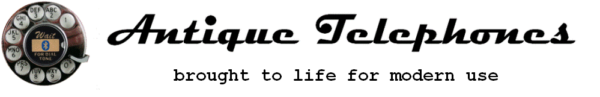Background
I have always loved the idea of owning antique telephones, but I wanted to be able to use them, not just have them sit on a shelf. Since I haven’t had home phone service since 2006 (and don’t want to pay for it again), I gave up on the idea of buying an old phone. Then I came across the Bluetooth Portable Rotary Phone by Sparkfun Electronics, and got really excited… until I noticed that lots of purchasers had posted comments about the phone not working with various mobile phone models, including newer iPhones. But the item got me thinking about the possibilities, and after some searching on the internet, I found the XLink BTTN – a Bluetooth gateway device that linked up to three mobile phones to a traditional land-line telephone. This was what I needed! So I bought it on Amazon.com for $39.99.
 The next step was to buy a working antique phone. I really wanted to buy a candlestick-style phone or one of those early phones with a wooden cabinet and crank that mounts on the wall, but found that they were a little more than I wanted to pay. So I decided to buy a Western Electric model 302 telephone. It still looked “old” (it’s a WWII-era phone), but I could buy one for $200-$300. I looked at several companies selling working antique phones, including phones on ebay, but I ultimately decided I wanted to buy from a company that seemed well-established and offered some sort of warranty. So I purchased a cast zinc model 302 from Telephony Museum for $200, including shipping and a two-year warranty. (I found some other good sellers too – listed in the Phone Models section of this site.) Greg Russell at Telephony Museum, like many other sellers, found antique telephones, refinished the exterior, tested and replaced internal components to make the phone work with a modern connection and sells them to collectors. (Russell no longer sells online.)
The next step was to buy a working antique phone. I really wanted to buy a candlestick-style phone or one of those early phones with a wooden cabinet and crank that mounts on the wall, but found that they were a little more than I wanted to pay. So I decided to buy a Western Electric model 302 telephone. It still looked “old” (it’s a WWII-era phone), but I could buy one for $200-$300. I looked at several companies selling working antique phones, including phones on ebay, but I ultimately decided I wanted to buy from a company that seemed well-established and offered some sort of warranty. So I purchased a cast zinc model 302 from Telephony Museum for $200, including shipping and a two-year warranty. (I found some other good sellers too – listed in the Phone Models section of this site.) Greg Russell at Telephony Museum, like many other sellers, found antique telephones, refinished the exterior, tested and replaced internal components to make the phone work with a modern connection and sells them to collectors. (Russell no longer sells online.)Since then, I have purchased two more antique phones: an early non-dial candlestick phone and another model from the early 1930s. Even though my candlestick phone is missing a dial, the Xlink BT can be used to access the voice command function of smart phones (like the iPhone’s Siri) by briefly depressing and releasing the hook switch on the phone. It would be like telling the operator whom you want to call, as users originally had to do. How cool is that?
Explore the other topics in the menu above so you can check out companies that sell antique phones (modified for use with a modern telephone connection) and related devices as well as online resources related to collecting antique telephones and telephone history.