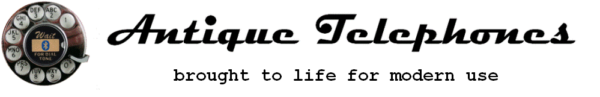Accessories
Here are some accessories that can enhance your experience using rotary telephones with a modern phone service provider. The companies linked below also sell other accessories you might find useful.
Pulse-to-tone converter – This converts the dial pulses of a rotary phone to touch tones. You don’t necessarily need one (the XLink devices are already able to recognize pulse dialing), but you might want one to use a rotary phone with a cable-based phone service or VoIP line. Since rotary phones only have 1 through 0 on the dial, some of these devices also provide a way to dial # and *. Both external and internal (to be wired inside the telephone itself) models exist.
Be aware that, depending on the phone service you’re using, you may have to try different pulse-to-tone converters before you find one that works for you. You can do an internet search for using your phone service with rotary phones to find online forums where users might give advice on which converter to use. Be sure to save the packaging and receipt for any device you buy until you’re sure it works as expected. You can find these for sale at many telephone suppliers – the link above takes you to the ones sold by Old Phone Works as an example. Some vendors selling antique telephones will install an internal pulse-to-tone converter for you, so be sure to ask about this if you determine that you will need one to work with your phone service at home. Since I have rotary phones connected to an Obi200 VoIP device using Google Voice, I found that people had luck with this setup using a pulse-to-tone converter called the Dialgizmo. You don’t necessarily need a converter for each rotary telephone – I have one Dialgizmo attached directly to my VoIP device, so pulses from all of my connected phones are routed through this converter before reaching the VoIP box. One potential problem with connecting a pulse-to-tone converter directly to a VoIP device is that it can create a humming noise on the line due to the type of power supply used by the VoIP box. You can find recommendations online for purchasing a a different type of power cord for your VoIP device that will eliminate this hum. In my example, users recommended buying a Netgear 12 volt / 1.5 amp. AC power adapter to switch out with the one that comes with the Obi200 VoIP box, and this eliminated the humming noise.


Super Tiny Dialer – When attached to a telephone, this hotdialer (or autodialer) sold by sandman.com can be programmed to automatically dial a given number or sequence of numbers when the receiver of the phone is lifted. This is a great solution for using a non-dial telephone in an area where a user might want to call another phone in the same company or location, etc. (If you follow the link above, you must scroll down about a third of the page to find the Super Tiny Dialer.) Another company that sells similar devices is Telongo.

Online DTMF Generator – If you’re using antique telephones with a land-line service, here’s a free online alternative to buying a pulse-to-tone converter – you can use a touch tone generator like this one to play the correct tones for a given phone number over the internet. You just need to be able to play the tones very close to the receiver of your antique phone. If you have a smart phone or tablet connected to the internet, for example, you can enter the number you want to dial on this website, hit play, hold the speaker of your mobile device close to the mouth piece of your antique phone, and your call will be connected. Pretty cool! (Note that this does not work when using a Bluetooth gateway.)
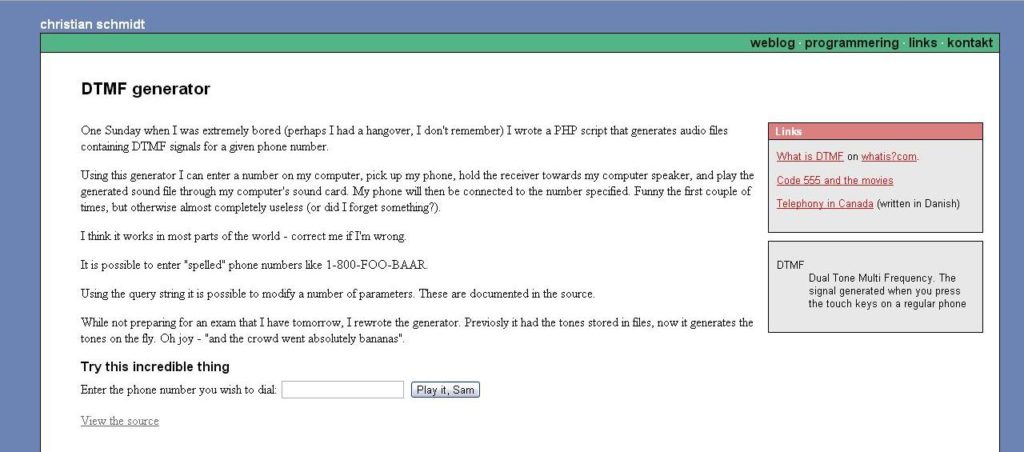
Ring Voltage Booster – antique telephones relied on electricity that runs through the telephone company’s line (or had an internal battery) in order to ring. Since modern, push-button phones only use a fraction of the electricity that antique phones required, most telephones systems have reduced the current of electricity that flows over their lines. If you attach multiple antique telephones with bell-ringers to a Bluetooth gateway device (or to your home’s phone jacks), there may not be enough power to make all of the telephones ring when you receive a call. This device can solve this problem.

Number card and acetate disk replacements for rotary dials from:
- Old Phone Shop (Wisconsin)
- Old Phone Works (Kingston, Ontario)
- Or print your own for free online!

DialerBuddy DTMF Decoder & Telephone Line Analyzer – This item could be useful if you are trying to repair an antique telephone yourself or trouble-shooting your antique phone. For example, if the rotary dial on your phone were having problems (I experienced this on my own phone), this device could analyze the pulse signals being produced. You could then compare the output against the US standard for pulse dialing to determine if the dial mechanism needs to be fixed. In my case, the pause time between pulses was often much more than 60 milliseconds, which meant the mechanism for the dial needed to be adjusted.