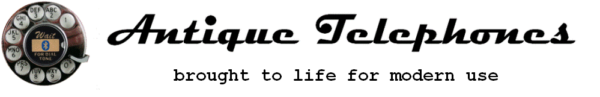Resources

Blank number card – I used this image to create a “new” number card for my Western Electric Model 302 telephone. You can find this one and other styles and examples on the Telephone Archive site.

Number card with Bluetooth symbol – I modified the image above to add the Bluetooth logo. To print the card for my phone, I saved the image on my computer, inserted it into a blank Microsoft Word document, and then re-sized and printed the image a few times until it fit perfectly into the number card holder on my phone. Then I printed the final version on thicker card stock paper and cut it out!

Phone list template (downloads as a Microsoft Word document file) – Once I had my rotary dial phone set up, I realized I didn’t know anyone’s phone number! We are often so used to just touching someone’s name in our cell phones to call them that we don’t memorize phone numbers anymore. I created this template to look like an “old fashioned” phone list to keep by the phone. This one features a logo for the New England Telephone and Telegraph Company.

Floral phone list template (downloads as a Microsoft Word document) – You can find this and other great borders and backgrounds on the Graphics Fairy website. You can modify the background image in this template (or create your own from scratch) by accessing the menu in MS Word for “Watermark.” In the version of Word I use (MS Word 2007), I click on the “Page Layout” tab near the top of the screen, choose “Watermark,” and then “Custom Watermark.” Then I click on “Picture Watermark” and click the button for “Select Picture” to select an image saved on my computer. I inserted a table in the document and sized it down to fit inside the borders of my background image, and then chose a font that looked like an old-fashioned typewriter font for my names and phone numbers.
Directions for Connecting a Bluetooth Gateway or VoIP Adapter to All of Your Home’s Jacks – pdf from VoIPMyHouse.com with instructions on how to disconnect from your local telephone company’s line and make your jacks connect with a device like the XLink BT or OBi100 instead. These instructions are for using a VoIP device instead of your phone company, but just replace “XLink device,” “OBi100” or whatever device you’re using wherever it uses “VoIP” and it’s the same concept. The site covers lots of possible configurations that can complicate matters, including home alarm systems and DSL internet service, but it can be quite simple if you do not have any of these complicating factors. Be aware, though, that older homes sometimes have more complicated telephone wiring, and you might want to hire a technician to do this for you.
Here is another set of instructions for connecting a bluetooth gateway or VoIP device to all of the phone jacks in your home. This one is from http://voip.mi-telecom.org whose author claims to be the first to post instructions for this on the web.